Typography - Final Project
Seoh Yi Zhen (0328497)
Typography
Final Project - Kinetic Typography
Typography
Final Project - Kinetic Typography
LECTURE NOTES
Lecture 12
22/11/17 (Week 12)
Lecture 13
29/11/17 (Week 13)
No lecture was conducted.
22/11/17 (Week 12)
In typesetting, line space or leading refers to the spacing between lines of text. However, there are contentions regarding the definitions of these two terms. According to Mr Vinod, leading refers to the space between the descender line and the ascender line in two rows of text, whereas line spacing refers to the space taken up by a line of text from its descender line to the ascender line of the previous row. A comfortable leading is 3 points larger than the text size.
Paragraphs are often marked off by an indentation at its beginning, but make sure that the body of text is justified so that it will look less ragged. Don't use paragraph spacing and indentations simultaneously. Also, when typesetting long bodies of text, we have to be mindful of the way we present information- by using hierarchy to show the different levels of importance.
Lecture 13
29/11/17 (Week 13)
No lecture was conducted.
INSTRUCTIONS
FINAL PROJECT
Week 12
 |
| Fig. 1.1: Draft 1. |
 |
| Fig. 1.2: Draft 2. |
According to Mr Vinod, the first draft was too thoughtless. The second one, although well-balanced, was too rigid and did not do justice in showing off my font. After receiving this feedback, I looked for visual references that had elements I could use in my poster.
 |
| Fig 1.3: Visual reference. https://www.behance.net/gallery/32979471/Posters-2015 |
 |
| Fig. 1.4: Draft 3. |
Week 13
 |
| Fig. 2.1: Draft 4. |
He said that my third and fourth drafts were still too rigid because there is too much alignment. The interlocking letters are nice, but everything else is separated and there is no connection from one element to the next.
 |
| Fig. 2.2: Final design. |
Mr Vinod approved of this design and I began working on the animations in Adobe Animate. I kept the animations simple and limited myself to fly-ins and fade-ins so that the elegance of my poster is highlighted.
 |
| Fig. 2.3: Thumbnails of animated poster. |
 |
| Fig. 2.4: Kinetic typography GIF. |
FEEDBACK
Week 12:
The first poster is too thoughtless. Although the second poster that I designed is well-balanced, it is also too rigid, and it doesn't highlight enough unique characteristics of my font. Think about how each letterform is built and try to emphasize that.
Week 13:
The drafts I showed him are still very rigid. All the elements are isolated from one another and there is too much alignment going on. I should try to link some of the elements together like how I did for the letters N and D. The third draft I showed him was approved and the animations for my GIF are appropriate.
REFLECTION
Experience:
It was hard to find art deco references, because there aren't many typefaces that look like my font. So instead of that, I looked for serif typefaces and some display font posters because they have contrast in stroke widths as well. When designing the poster, it was hard for me to find a balance between structure and rhythm, so I spent most of my time just working on this.
Observation:
I like alignment way too much. Although it is important, too much alignment made my poster design rigid and structured. I had to take a step back and rethink everything before starting again.
Findings:
Just like in the previous projects, a lot of thought and creativity is required when creating a type poster because the use of graphic elements is limited. No matter how simple a design looks, it probably took a lot of time and consideration on the designer's part to ensure that the poster highlights the font while maintaining creativity in the treatment of type.
22/11/17 - 29/11/17 (Week 12 - Week 13)
Grid
The grid, a matrix of vertical and horizontal lines that come together to create a two-dimensional structure, is a key element of design that allows for the systematic organization of information on a page. It is a guide to help the designer bring order to both small and large amounts of information while maintaining consistency through a design.
Things to consider when establishing a grid:
Hierarchy in layout design refers to different types of information of varying degrees of importance. It is determined by size, position, visual weight and colour. Hierarchy is so important when presenting information because wrong hierarchy, or a lack thereof, will confuse or alienate a viewer.
Factors that influence visual hierarchy:
Just like in the previous projects, a lot of thought and creativity is required when creating a type poster because the use of graphic elements is limited. No matter how simple a design looks, it probably took a lot of time and consideration on the designer's part to ensure that the poster highlights the font while maintaining creativity in the treatment of type.
FURTHER READING
MASTERING TYPE by Denise Bosler22/11/17 - 29/11/17 (Week 12 - Week 13)
 |
| Fig. 3.1: MASTERING TYPE |
Grid
The grid, a matrix of vertical and horizontal lines that come together to create a two-dimensional structure, is a key element of design that allows for the systematic organization of information on a page. It is a guide to help the designer bring order to both small and large amounts of information while maintaining consistency through a design.
Things to consider when establishing a grid:
- The grid should not be so simple that the design becomes monotonous.
- Allow the smallest images to define the size of columns, rows, and modules.
- Leave room for flexibility, especially for the headline.
- Allow for adequate white space, to help the eye flow through the content.
- Using the Rule of Halves is acceptable.
- The more information that needs to go on a page, the more flexibility is required in the grid.
- Make sure the grid reflects the connotation of the content being presented.
- A grid should work with the content, not fight it.
- A grid is merely the framework for a design. Ultimately it is the designer's abilities and sensibilities that bring the design to life.
Hierarchy in layout design refers to different types of information of varying degrees of importance. It is determined by size, position, visual weight and colour. Hierarchy is so important when presenting information because wrong hierarchy, or a lack thereof, will confuse or alienate a viewer.
Factors that influence visual hierarchy:
- Size
- Position (Western readers view a page from top down, and from left to right)
- Visual weight in typography
- Colour (dark, bold or vibrant colours stand out more than soft, dull or pastel colours)
- Contrast (creates emphasis)


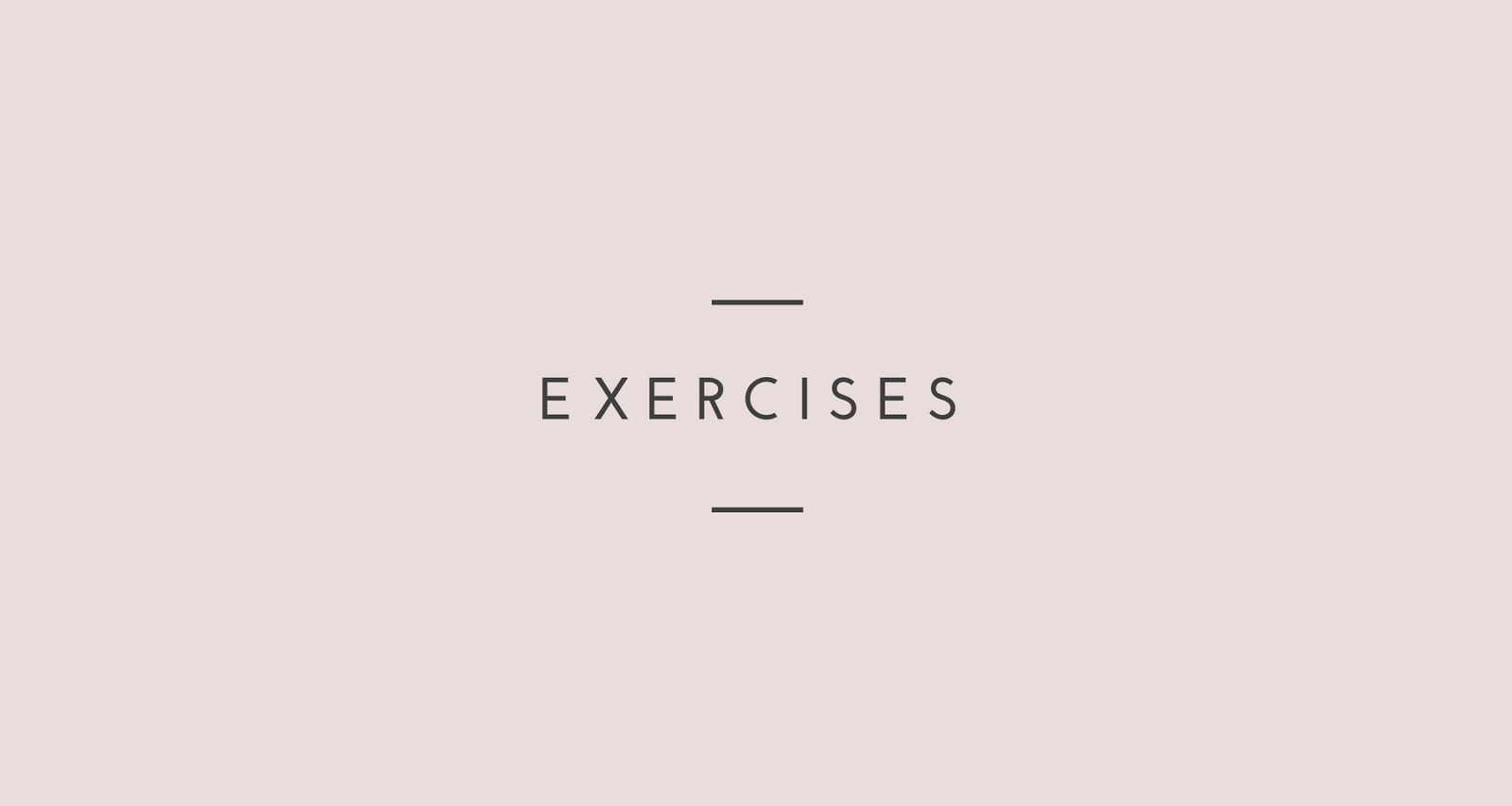
Comments
Post a Comment